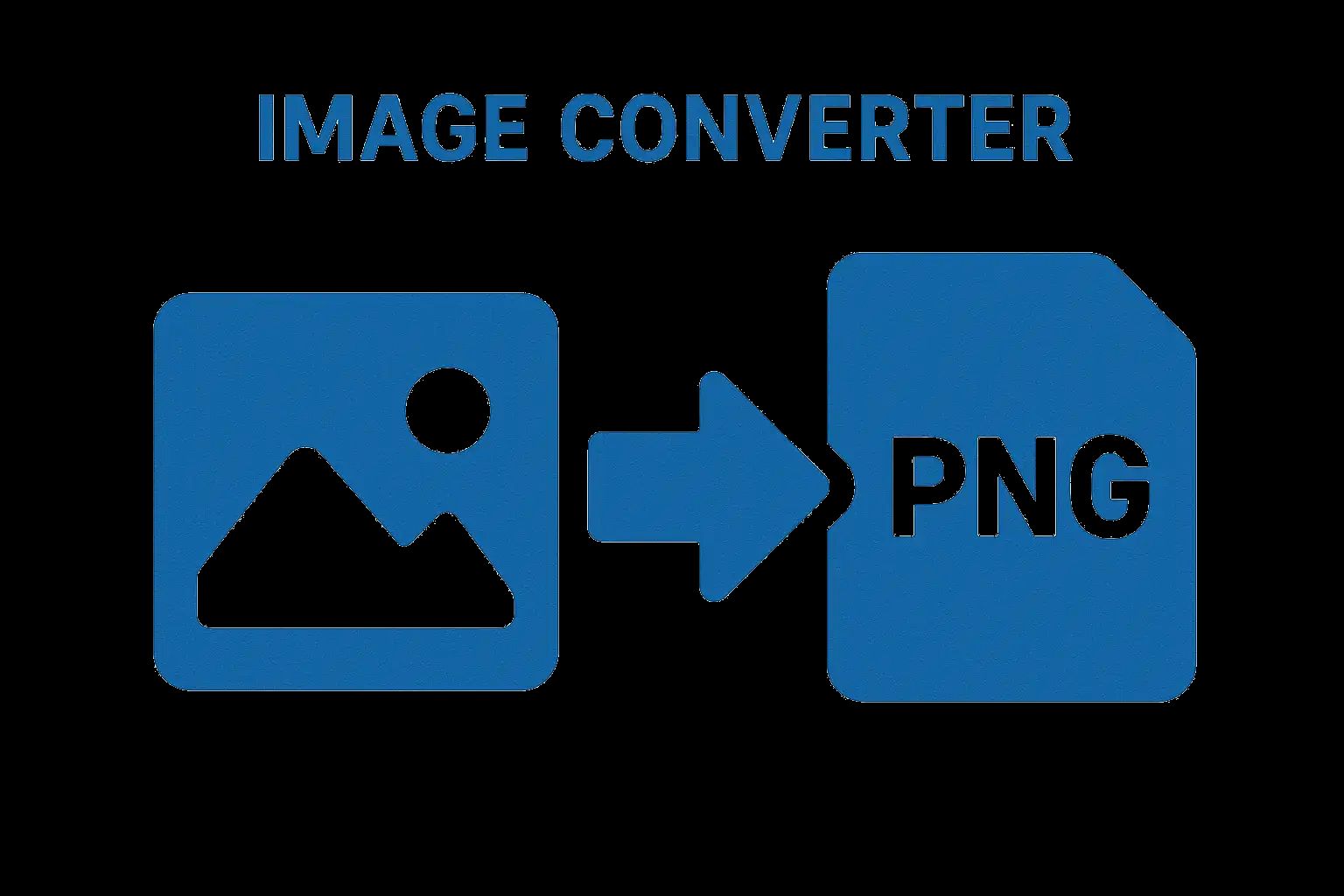Free Image Converter Tool
Convert Images Between All Popular Formats Instantly
- Maximum file size is 10MB.
- Select an image (.jpg, .jpeg, .png, .gif, .webp, .bmp, .svg).
What is an Image Converter?
An Image Converter is an online tool that allows you to convert images from one file format to another, such as JPEG, PNG, GIF, BMP, or TIFF.
How do I use the Image Converter?
Upload or drag and drop your image, select the desired output format, and then click the convert button to get your image in the new format.
Which image formats can I convert between?
You can convert images between popular formats like JPEG, PNG, GIF, BMP, TIFF, and WebP.
Is the Image Converter free to use?
Yes, the Image Converter tool is completely free to use without any registration or payment.
Will the image quality be affected during conversion?
Depending on the format and compression settings, some image quality loss may occur, but the tool aims to preserve the best possible quality.
Image Conversion:
Image conversion is a tool or software that transforms an image from one format to another, such as JPEG to PNG, PNG to WebP, or BMP to GIF etc. It helps optimize images for different use cases, including web performance, printing, and compatibility with various applications.
Types of Images:
- JPEG (JPG) : Best for photographs and web images (lossy compression).
- PNG : Supports transparency, ideal for logos and graphics (lossless compression).
- GIF : Used for animations and simple graphics (supports 256 colors).
- WebP : Modern format with better compression than JPEG & PNG.
- BMP : Uncompressed format, mostly used in older systems.
- TIFF : High-quality format for printing and photography.
- SVG : Vector-based format for scalable graphics.
Image: