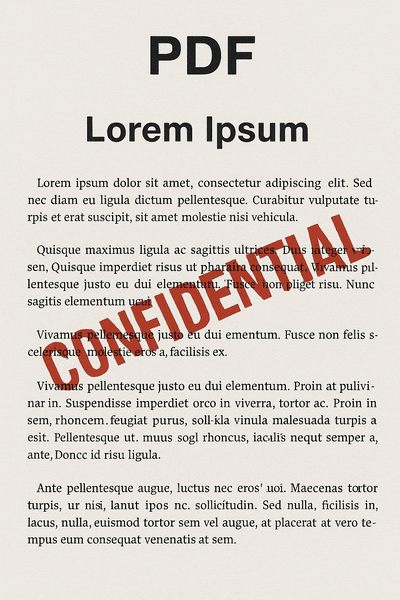Add a watermark to PDF - Text, Image or Both
Add a watermark to PDF files with customize text, font size, color, angle, date and opacit
- Maximum file size is 10MB.
- Select an file (.pdf).
- Angle in degrees — e.g. 0° for horizontal, 45° for diagonal
- For Logo or Image - Supported Formats are jpg and png
- You can add both text and image as a waterark
- Fully customized PDF watermark with font size, color, opacity and angel
What is a PDF watermark?
A PDF watermark is a visible overlay of text or an image added to a PDF file to indicate ownership, status, confidentiality, or branding.
How can I add a text watermark to a PDF?
You can add a text watermark using our tool or PDF editor by specifying the text, position, opacity, font, and rotation angle. It will be overlaid on each page or selected pages of the PDF.
How can I add an image watermark to a PDF?
To add an image watermark, upload your PDF and an image (e.g., logo), then select the image's position, transparency, and size using a watermark tool.
Can I apply both text and image watermarks together?
Yes, our tools allow you to apply both text and image watermarks at the same time for better customization and branding.
Are the watermarks permanent?
Watermarks are usually permanent and become part of the PDF content, making it difficult to remove without editing software.
Will the watermark appear on all PDF pages?
By default, the watermark applies to all pages, but many tools allow selecting specific pages for watermarking.
Text Watermark PDF Example image